Today, professionals across industries rely heavily on AI to streamline tasks. From drafting emails to generating content and everything in between, ChatGPT has become an indispensable tool.
However, the constant tab switching, copying, and pasting text, and toggling between windows can turn seamless tasks into tedious chores.
Recognizing this gap, we introduce WriteFastAI, a Chrome Extension designed to revolutionize your workflow by embedding ChatGPT’s power directly into your browser.
Introducing WriteFastAI Chrome Extension
WriteFastAI is not just another tool; it’s a productivity powerhouse that brings ChatGPT’s capabilities to any webpage you’re browsing. Imagine having the ability to generate content, summarize articles, or reword sentences without ever leaving your current tab. This means no more switching tabs, copying, pasting, and toggling between windows. This seamless integration is a game-changer for professionals looking to maximize their time and efficiency.
WriteFastAI lets you do all of the following without ever leaving your current tab:
- responding to inquiries/emails,
- summarizing texts,
- rewording sentences,
- aiding in copywriting,
- explaining concepts,
- commenting on topics,
making it an indispensable tool across various industries.
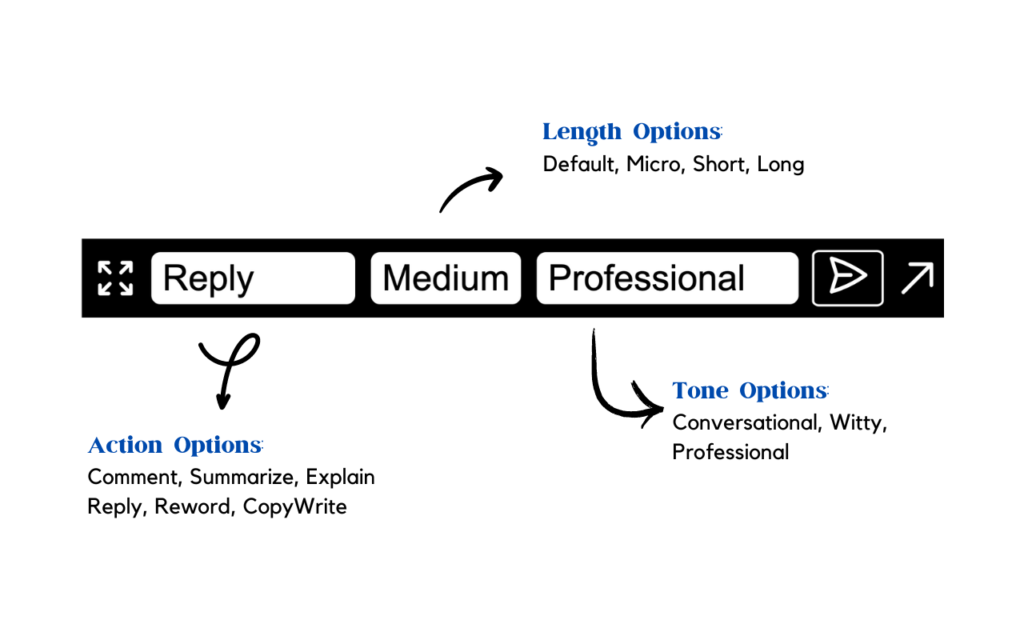
Key Features of WriteFastAI
- Direct Browser Integration: Use ChatGPT’s functionalities on any website, eliminating the need for constant tab switching.
- Custom API Key Usage: Leverage your own API key for access to premium – ChatGPT features, ensuring you only pay for what you use—a cost-effective solution for businesses and individuals alike. You pay only for what you use. No monthly subscription.
- Enhanced Productivity: Save time and streamline your workflow by eliminating redundant copy-paste actions, letting you focus on what truly matters.
- Versatile Applications: Whether for content creation, research, education, or email drafting, WriteFastAI adapts to your needs, offering tailored assistance across tasks.
Controls
WriteFastAI is designed with flexibility and user privacy in mind. Here are some of the key controls that make WriteFastAI a versatile and secure choice for integrating ChatGPT’s capabilities into your browser:
- Activation Control: Users have the ability to activate or deactivate the extension at any time, providing flexibility in how and when you use WriteFastAI.
- Customizable Prompts: Tailor your prompts to fit your specific needs. Whether you’re drafting an email, generating content, or seeking explanations, you can customize the prompts to get the most relevant responses from ChatGPT.
- Emoji Support: Choose whether to include emojis in your interactions with ChatGPT. This feature allows for more expressive communication, especially useful in social media and content creation contexts.
- Privacy-Focused: We prioritize your privacy. Your OpenAI API key is never saved on our servers. All information is stored locally on your computer, ensuring your data remains secure and under your control.
With these controls, WriteFastAI not only enhances your productivity but also respects your privacy and personal preferences.
How WriteFastAI Works
Setting up WriteFastAI is designed to be quick and easy, allowing you to integrate ChatGPT’s functionalities into your browser workflow in just a few steps:
- Purchase: Buy the WriteFastAI Chrome Extension. You’ll receive an email with your license key and a link to the installation page.
- Install: Follow the link to install the WriteFastAI extension. Enter your license key when prompted to activate the extension.
- Configure: Obtain your OpenAI API key and bring it into WriteFastAI to unlock the full spectrum of ChatGPT’s capabilities, including the latest models.
- Use Immediately: With the setup complete, you can start leveraging ChatGPT’s features directly on any webpage, whether you’re looking to summarize articles, generate content ideas, or get help with complex explanations.
Use Cases and Practical Applications
The potential use cases for WriteFastAI are vast, catering to a wide array of tasks where ChatGPT can provide value. Here are some scenarios where WriteFastAI can enhance your productivity:
- Audience Building: Summarize long posts or write comments instantly from the post. Think smarter and write faster making your audience building easy.
- Content Creation: Generate ideas, outlines, or entire articles directly within your CMS or blogging platform.
- Research: Summarize long research papers or articles on the spot, making information consumption faster and more efficient.
- Education: Explain complex concepts in simple terms, whether for studying or teaching purposes, directly on educational websites.
- Email and Communication: Draft or reword emails on the fly within your webmail client, ensuring your communication is clear and concise.
- Social Media Management: Create or refine social media posts without leaving the platform, streamlining content creation.
Final Thoughts
WriteFastAI Chrome Extension represents a significant leap forward in how we utilize AI in our daily digital interactions. By bridging the gap between the powerful capabilities of ChatGPT and the convenience of a browser extension, WriteFastAI offers a compelling alternative for anyone looking to enhance their productivity and streamline their workflow. Its unique pay-as-you-go model, combined with the ease of integration into any webpage, makes WriteFastAI not just an alternative to ChatGPT’s traditional interface, but a superior choice for many users.
Stay Connected: For more insights and updates on WriteFastAI, follow me on Twitter at @TheHighSecond. I’d love to hear your thoughts and experiences with WriteFastAI!
